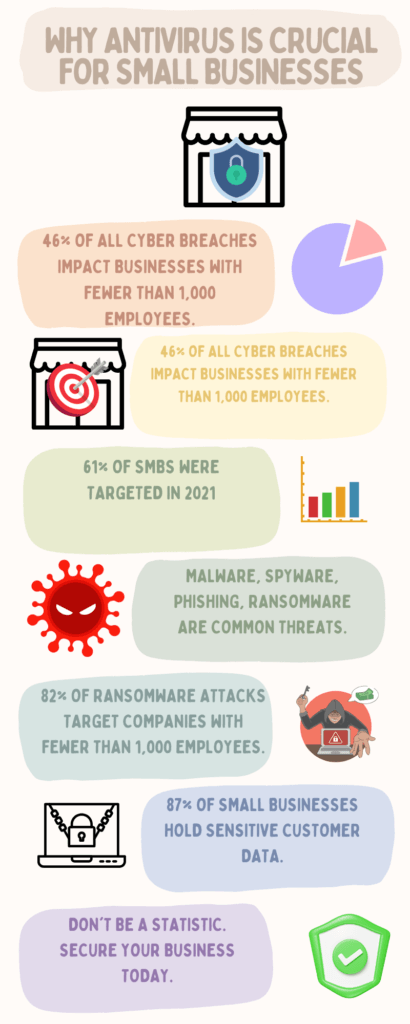
Introduction
In today’s digital landscape, antivirus software isn’t a luxury; it’s a necessity for small businesses. Cyber threats are evolving, making your company’s data more vulnerable than ever. Therefore, investing in robust antivirus software is crucial. It safeguards your business assets, protects sensitive data, and ensures uninterrupted operations. So, let’s dive into an introduction to antivirus software, and why it is your small business’s unsung hero in the fight against cybercrime.
What is Antivirus Software?
Antivirus software serves as the first line of defense for your small business against a myriad of cyber threats. Essentially, antivirus software is a program designed to detect, prevent, and remove malicious software, commonly known as malware, from your computer systems. Once installed, it operates in the background, offering real-time protection against potential threats like viruses, worms, spyware, and Trojan horses.
Beyond just malware detection, comprehensive antivirus solutions offer additional layers of security. These may include customizable firewalls to control network traffic, and website blocking features to prevent access to harmful sites. In essence, antivirus software acts as a multi-faceted security tool, safeguarding your data, hardware, and even your brand reputation.
Why Small Businesses Can’t Ignore Antivirus Software
Small businesses often underestimate the risks of cyber threats, thinking they’re too small to be targeted. However, statistics paint a different picture:
- Rising Threats: According to Verizon’s 2021 Data Breach Investigations Report, 46% of all cyber breaches impact businesses with fewer than 1,000 employees.
- High Target Rate: 61% of SMBs were targeted in cyberattacks in 2021.
- Common Attacks: Malware is the most common type of cyberattack aimed at small businesses, followed by phishing and data breaches.
The Cost of Ignorance
- Financial Impact: In 2020, over 700,000 attacks against small businesses totaled $2.8 billion in damages.
- Recovery Time: 50% of SMBs report that it took 24 hours or longer to recover from an attack.
The Human Element
- Social Engineering: Employees of small businesses experience 350% more social engineering attacks than those at larger enterprises.
Customer Data at Risk
- Sensitive Information: 87% of small businesses have customer data that could be compromised in an attack.
Preparedness Gap
- Lack of Cyber Insurance: Just 17% of small businesses have cyber insurance.
- No Cybersecurity Measures: 51% of small businesses have no cybersecurity measures in place at all.
By understanding these statistics, small businesses can better appreciate the critical role of antivirus software in their cybersecurity strategy.
Types of Antivirus Software
Selecting the right antivirus software is a pivotal choice for small businesses, directly affecting their cybersecurity posture. Different antivirus types employ unique detection techniques, each with its own set of advantages and limitations. The flowchart below delineates these types, aiding you in making a well-informed selection for your business.
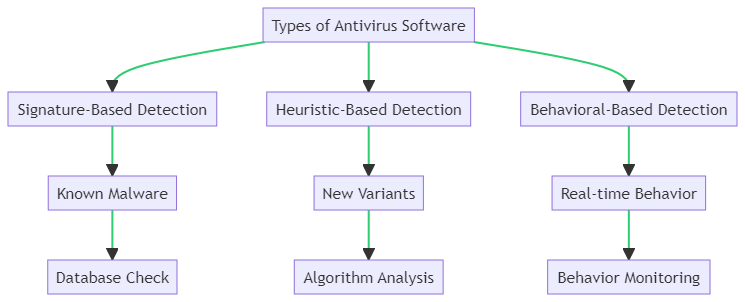
Signature-Based Detection
This conventional method uses a database of known malware signatures for threat identification. While effective against established threats like the “Mydoom” virus, it falls short when encountering new, unidentified malware. Norton and McAfee are prime examples of antivirus software utilizing this approach.
Heuristic-Based Detection
Taking a more dynamic stance, heuristic-based detection employs algorithms to scrutinize file characteristics and behaviors. This enables it to identify new or mutated malware, such as emerging ransomware. However, this method is prone to false positives. ESET and Kaspersky are known for their heuristic-based capabilities.
Behavioral-Based Detection
Focusing on real-time program activity, this type flags software that exhibits malicious behavior post-execution. It excels in detecting threats like keyloggers but can be resource-intensive, potentially affecting system performance. Sophos and Bitdefender are notable for their behavioral-based detection features.
By grasping the nuances of these antivirus types, you’re better positioned to fortify your small business against a diverse array of cyber threats.
By understanding these antivirus types, you can better equip your small business against a range of cyber threats.
Common Cyber Threats in 2023
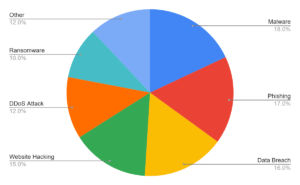
As we navigate through 2023, the cyber threat landscape continues to evolve. Small businesses, often considered low-hanging fruit by cybercriminals, need to be especially vigilant. Below are some of the most common types of cyber threats you should be aware of:
Malware
Malware is malicious software designed to infiltrate or damage a computer system. Examples include viruses, worms, and Trojans. These threats can corrupt files, steal sensitive information, and even take control of your system.
Spyware
Spyware is software that secretly monitors and collects information. It can record keystrokes, capture screenshots, and gather data without your consent. Products like Ad-Aware can help detect and remove these threats.
Phishing
Phishing attacks often come in the form of deceptive emails or messages designed to trick you into revealing personal information. Always be cautious with unsolicited communications and double-check URLs.
Ransomware
Ransomware encrypts your files and demands payment for their release. Small businesses are increasingly targeted due to their lack of robust cybersecurity measures. Solutions like Malwarebytes can offer some protection.
DDoS Attacks
Distributed Denial of Service (DDoS) attacks overwhelm your system with traffic, rendering it inoperable. These attacks can be devastating for small businesses that rely on online services.
Man-in-the-Middle Attacks
In these attacks, a malicious actor intercepts communication between two parties. This can happen in unsecured Wi-Fi networks and can lead to data theft.
Social Engineering
This involves manipulating individuals into divulging confidential information. Small businesses are particularly vulnerable due to less stringent security protocols.
By understanding these common threats, you can take proactive steps to bolster your cybersecurity measures and protect your small business.
How Does Antivirus Software Work?
Antivirus software is a critical tool for safeguarding your digital assets. It operates in the background, providing real-time protection against a myriad of cyber threats. But how does it work? Let’s delve into the mechanisms behind antivirus software, referencing the flowchart above for clarity.
Real-Time Protection
Real-time protection is the antivirus software’s first line of defense. As shown in the flowchart, the moment you open a file or program, the antivirus software springs into action. It scrutinizes the file using three primary detection methods:
- Signature-Based Detection: Here, the software compares the file against a database of known malware signatures. If a match is found, the software takes immediate action.
- Heuristic-Based Detection: This method employs a heuristic engine that analyzes the file for any suspicious activities or characteristics that could indicate malware.
- Behavioral-Based Detection: Once the file is executed, the software continues to monitor its behavior. Any unusual activities trigger the antivirus software to act.
Scanning and Updates
In addition to real-time protection, regular scanning is crucial. Scheduled scans ensure that no infected files slip through the cracks. The antivirus software also keeps a log of all actions taken, as indicated in the flowchart, allowing for future reference and analysis.
Updates are another vital aspect. Cyber threats evolve rapidly, and your antivirus software needs to keep pace. Regular updates ensure that the software’s database of malware signatures is current, enhancing its effectiveness in detecting new threats.
By understanding these mechanisms, you can better appreciate the invaluable role that antivirus software plays in cybersecurity.
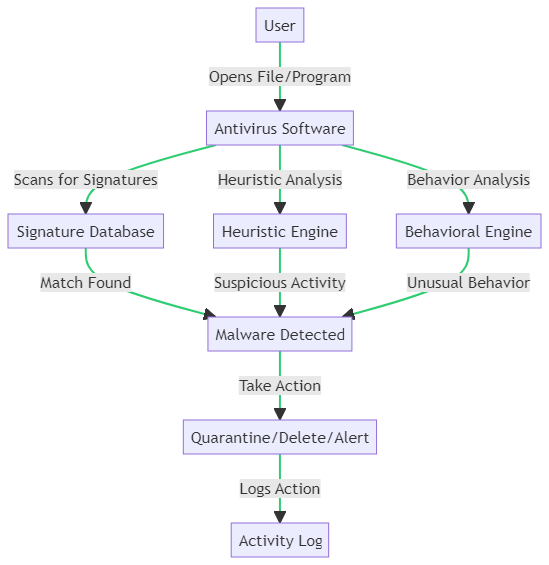
Choosing the Right Antivirus for Your Small Business
Selecting the right antivirus software is a pivotal decision for your small business. It’s not just about finding a solution; it’s about finding the right solution that aligns with your specific needs and constraints. Here are some key factors to consider:
Budget Considerations
First and foremost, consider your budget. Antivirus software comes in various price ranges, from free versions to premium packages. While free options may offer basic protection, they often lack advanced features crucial for businesses. Premium versions, although costlier, provide comprehensive protection and additional functionalities like data backup and firewall management.
Features and Usability
Features should align with your business needs. Look for software that offers real-time protection, regular updates, and scanning capabilities, as discussed in the previous sections. Additionally, consider the software’s usability. A user-friendly interface ensures that your team can navigate the software with ease, reducing the learning curve and potential for errors.
By carefully weighing these factors, you can make an informed decision that not only protects your business but also fits within your budget and operational requirements.
In the quest to secure your small business from cyber threats, choosing the right antivirus software is crucial. The comparison table below provides an overview of popular antivirus options, including their budget considerations, features, and usability. Let’s delve into the specifics of each product to help you make an informed decision.
| Antivirus Software | Budget-Friendly (Yes/No) | Real-Time Protection | Scanning & Updates | Usability (Easy/Moderate/Difficult) |
|---|---|---|---|---|
| ESET | Yes | ✔️ | ✔️ | Easy |
| Norton | No | ✔️ | ✔️ | Moderate |
| McAfee | Yes | ✔️ | ✔️ | Easy |
| Bitdefender | No | ✔️ | ✔️ | Difficult |
| Kaspersky | Yes | ✔️ | ✔️ | Easy |
ESET
ESET is a budget-friendly option that offers robust real-time protection and regular scanning and updates. Its user interface is straightforward, making it an excellent choice for small businesses looking for an easy-to-navigate solution.
Norton
Norton is on the pricier side but offers comprehensive real-time protection and scanning features. Its moderate usability level means it might require some time to get used to, but its robust features make it worth the investment.
McAfee
McAfee is another budget-friendly antivirus software that provides real-time protection and frequent updates. Its easy-to-use interface makes it a good choice for small businesses that may not have a dedicated IT team.
Bitdefender
Bitdefender offers strong real-time protection and scanning features but is not as budget-friendly. Its user interface is more complex, making it better suited for businesses with some level of IT expertise.
Kaspersky
Kaspersky is a budget-friendly option with strong real-time protection and scanning features. Its user-friendly interface makes it an excellent choice for small businesses looking for an effective yet easy-to-use solution.
Each of these antivirus software options has its own set of pros and cons. When choosing the right one for your small business, consider your budget, the level of protection you need, and how easy the software is to use.
Implementing Antivirus Software: Best Practices
When it comes to implementing antivirus software in a small business, the stakes are high and the approach must be strategic. Unlike home setups, businesses have multiple endpoints and a variety of user roles, making centralized management crucial. Here are some best practices to ensure effective implementation:
Centralized Management
Opt for antivirus solutions that offer centralized management dashboards. These dashboards allow IT managers to monitor threats, perform scans, and update software across all devices in real-time.
Role-Based Access
Assign role-based access to key personnel like IT managers. This ensures that only authorized individuals can make changes to antivirus settings or view sensitive logs.
Regular Updates
Ensure that your antivirus software is set to update automatically. Outdated software can leave your systems vulnerable to new types of threats.
Scheduled Scans
Set up scheduled scans during off-hours to minimize disruption to business operations. Make sure to review the scan reports regularly to identify and address any issues.
Endpoint Security
Extend antivirus protection to all endpoints, including mobile devices and remote workstations. This creates a robust security perimeter that’s harder to breach.
Real-Time Monitoring
Enable real-time monitoring features to detect and neutralize threats as they occur. This is crucial for preventing zero-day attacks.
User Training
Educate employees on the importance of antivirus software and how to respond to security alerts. This fosters a culture of security awareness.
Backup and Recovery
Implement a robust backup and recovery plan. In the event of a successful attack, you’ll be able to restore your systems with minimal downtime.
Compliance and Reporting
Ensure that your antivirus solution complies with industry regulations. Utilize built-in reporting features to track and document your cybersecurity efforts.
Vendor Support
Choose an antivirus vendor that offers reliable customer support. Quick troubleshooting can make a significant difference in the event of a security incident.
By following these best practices, you’ll not only protect your business but also streamline the management of your antivirus solutions.
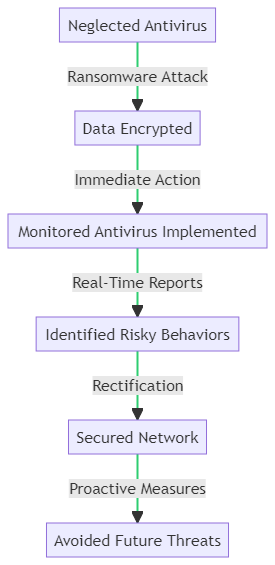
Case Study: A Small Business Saved by Antivirus
In this hypothetical case study, we’ll explore the journey of a small business that learned the hard way about the importance of antivirus software but ultimately turned things around.
Neglect of Antivirus Measures
Initially, the business operated without any antivirus measures, believing they were too small to be targeted. This is a common misconception among small businesses, and it left them vulnerable.
Ransomware Attack
Their lack of cybersecurity measures led to a devastating ransomware attack. The business was left paralyzed, unable to access crucial data. This event marked a turning point for the company.
Immediate Antivirus Implementation
Realizing the gravity of the situation, the business immediately implemented monitored antivirus software. This was the first step in their recovery and risk mitigation process.
Real-Time Reports Identify Risky Behavior
With the new antivirus software in place, IT managers started receiving real-time reports. These reports identified risky behaviors and vulnerabilities in the system, providing actionable insights.
Rectification and Secure Network
The IT team acted on these insights, securing the network and rectifying the risky behaviors identified. This proactive approach significantly reduced the risk of another attack.
Proactive Measures for Future Security
Finally, the business adopted a proactive approach to cybersecurity. Regular updates, employee training, and constant monitoring became the norm, ensuring that the network remains secure against future threats.
By following this journey, the business not only recovered from a crippling attack but also fortified itself against future cybersecurity threats. The timeline of events serves as a cautionary tale for other small businesses to not underestimate the importance of antivirus software.
Real-World Example: A Multi-Million Dollar Real Estate Investor Company
This case study, published on LinkedIn, highlights the importance of antivirus software for small businesses. A multi-million dollar real estate investor company with 35 staff members faced a ransomware attack that encrypted all their network data. They had previously neglected antivirus solutions, but after the attack, they implemented a monitored antivirus system. This not only secured their network but also provided real-time reports to the owners, helping them identify and rectify bad habits among employees.
Key Takeaways:
- Importance of Real-Time Monitoring: The company was able to identify risky behaviors among employees, such as disabling antivirus and visiting unauthorized websites.
- Cost of Negligence: The ransomware attack led to wasted productivity and thousands of dollars in labor costs.
- Value of Proactive Measures: Implementing a monitored antivirus solution helped the company secure its network and avoid future threats.
Conclusion
In today’s digital landscape, antivirus software isn’t a luxury; it’s a necessity. From defining what antivirus software is to exploring its various types, we’ve delved into why small businesses can’t afford to ignore it. We’ve also highlighted the common cyber threats of 2023 and outlined how antivirus software works to combat these risks. Our case study serves as a real-world example of the devastating impact of neglecting cybersecurity and the transformative power of taking proactive measures.
Key Takeaways
- Antivirus software is essential for safeguarding your business.
- Small businesses are increasingly targeted by cybercriminals.
- Real-time protection and regular updates are crucial for effective antivirus implementation.
- Choosing the right antivirus solution involves considering your budget, features, and usability.
- Effective implementation requires a strategic approach, especially in a business setting.
It’s time to examine your approach to antivirus software. Is your business adequately protected? Could you be doing more? We invite you to share your thoughts, comments, and questions in the comment section below. Your insights could be invaluable to other small business owners navigating the complexities of cybersecurity.

Experienced cybersecurity analyst, software engineer, patent attorney, worked with Linux, Windows, AWS, lots of security tools. Hope to help people do the right things and do the things right!



Great post! Very informative and well-explained. Thanks for sharing these valuable insights!
You’re welcome! Antivirus is almost always a good starting point but it’s just that, since threats aren’t limited to viruses