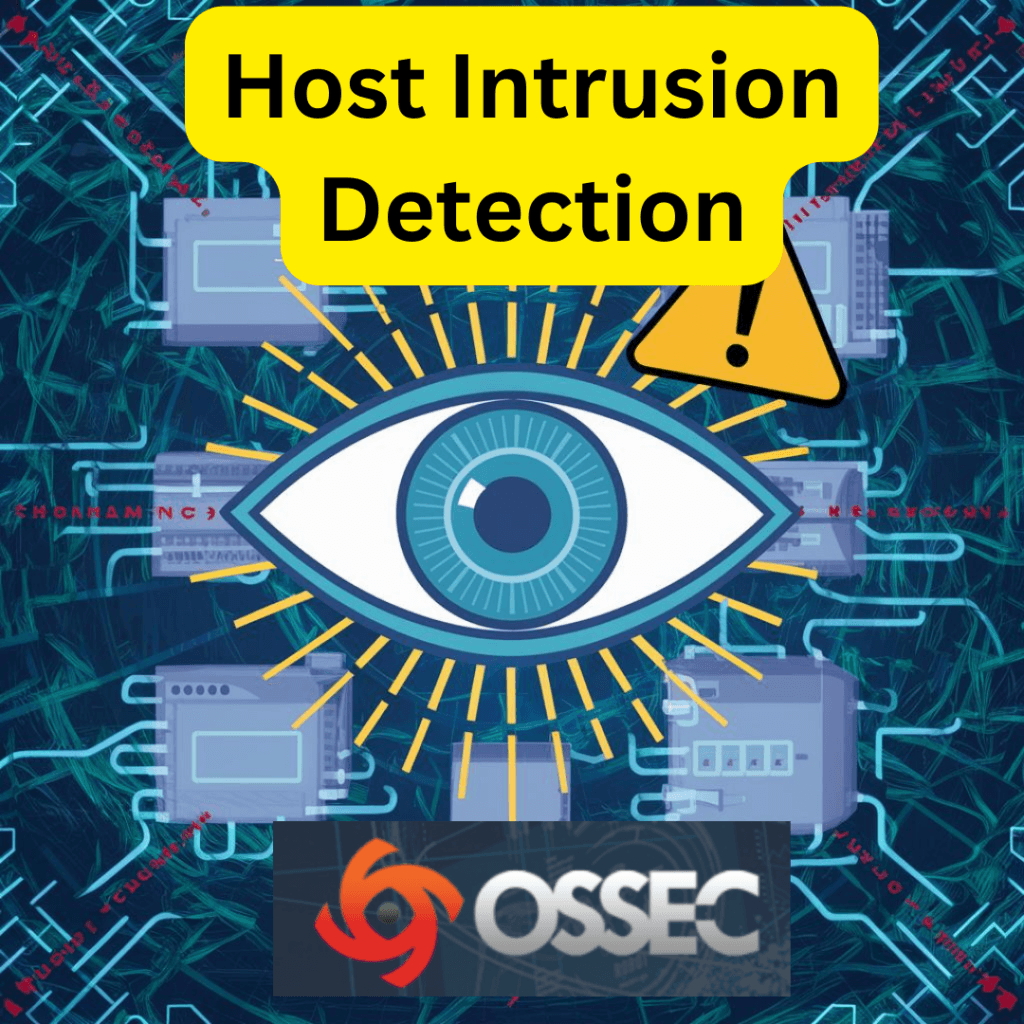In this article, we explore the best open source endpoint protection solutions.
Today securing your business’s endpoints is no longer optional. With the rise of cyber threats, small businesses must equip themselves with robust endpoint protection platforms.
But what if you could do this without breaking the bank? We will focus on open-source software that offers advanced endpoint security without the hefty price tag.
Key Takeaways
- Cost-Effectiveness of Open Source: Open source endpoint protection solutions like Snort and OSSEC provide significant cost savings, crucial for businesses, especially startups and small enterprises.
- Technical Requirements and Community Support: These solutions typically demand a higher technical acumen but benefit from robust community support and continuous updates, which enhances security and functionality.
- Flexibility and Customizability: Businesses can tailor these tools to specific needs due to access to the source code, offering a flexible alternative to rigid, commercial products.
- Considerations for Comprehensive Security: While open source tools are powerful, they often require integration with other systems and a layered security approach to ensure comprehensive protection against advanced threats.
Summary of the Software Packages
| Software | Description |
|---|---|
| Arkime | A large-scale, open-source, indexed packet capture and search tool |
| Crowdsec | A behavior detection system, designed to respond to attacks based on their signature and behavior |
| Maltrail | A malicious traffic detection system |
| OSSEC | A host-based intrusion detection system. |
| Snort | A network intrusion prevention system capable of performing real-time traffic analysis and packet logging |
| Suricata | A high-performance network IDS, IPS, and network security monitoring engine |
| The Hive | A security incident response platform, designed to make incident handling more efficient |
| Wazuh | A host-based intrusion detection system. It provides log analysis, file integrity checking, policy monitoring, rootkit detection, and real-time alerting. |
| XCitium EDR | Continuously monitors all their endpoints to detect, analyze, and respond to cyber threats such as malware and ransomware attacks in real time |
| Zeek | A network analysis framework |
Understanding Business Endpoint Protection
Business endpoint protection, or business endpoint security, involves securing corporate network endpoints or entry points of end-user devices. These are devices such as computers, laptops, and mobile devices from cyber threats. Corporate endpoint protection is a critical component in ensuring the security of your business’s network. This is especially critical with the increasing prevalence of remote work.
The Pros and Cons of Open-Source Software
Open-source software (OSS) has been a game-changer in the world of technology. It has democratized software development and usage, allowing anyone to view, use, modify, and distribute the project’s source code. This approach has its advantages and disadvantages. Understanding these tradeoffs can help businesses make informed decisions about whether to use open-source or closed-source (proprietary) software.
Note that some closed-source products offer free versions with limited functionality and/or support. Others offer trial versions that are licensed for some very short period of time to allow you to “try before you buy”.
Pros of Open-Source Software
- Cost-Effective. OSS is typically free to use, which makes it an attractive option for businesses. This is especially true for startups and small businesses with tight budgets.
For example, Linux is an open-source operating system. Linux can be a cost-effective alternative to Windows or macOS, which require paid licenses. - Flexibility and Customizability. With access to the source code, businesses can modify the software to suit their specific needs.
For instance, a business can use the open-source e-commerce platform Magento . Using this, one can customize its online store’s functionality and appearance. This is not something not possible with a closed-source platform like Shopify. - Community Support. OSS projects often have active communities that can provide support and contribute to the software’s development. This can lead to faster bug fixes and the addition of new features.
For example, the Python programming language has a vast community that contributes to its libraries and frameworks. Thus, making Python a continually evolving language. - Transparency and Security. The transparency of OSS allows anyone to inspect the code for bugs or potential weaknesses, leading to more secure software. For instance, the open-source web server software Apache is considered highly secure. This is because its code has been reviewed and improved by countless users worldwide.
Cons of Open-Source Software
- Lack of Official Support: While community support can be a strength, the lack of dedicated, official support can be a disadvantage. If a business encounters a problem with the software, there’s no guarantee of a timely solution. In contrast, closed-source software often comes with a support team that can provide immediate assistance.
- Complexity and Technical Skill: OSS often requires a higher level of technical skill to install, use, and maintain. For example, while Linux offers greater customizability than Windows, it also requires more technical knowledge to operate effectively.
- Compatibility Issues: OSS may not always integrate smoothly with other software, especially closed-source software. For instance, open-source office suites like LibreOffice can sometimes struggle with the formatting of documents created in Microsoft Office.
- Uncertain Future: The development of OSS depends on its community. If the community is not active or dwindles, the software may become outdated or cease to exist. In contrast, closed-source software is typically backed by companies that ensure the software’s continued development and maintenance.
In conclusion, the choice between open-source and closed-source software depends on a business’s specific needs, resources, and technical expertise. Both have their strengths and weaknesses, and understanding these can help businesses choose the software that best suits their operations.
Top-Rated Best Endpoint Protection Solutions
Snort
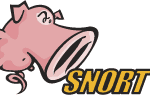
Snort is a free and open-source network intrusion prevention system capable of performing real-time traffic analysis and packet logging. It can detect a variety of attacks and probes, such as buffer overflows, stealth port scans, and CGI attacks. It offers real-time traffic analysis and packet logging.
Snort operates as a network intrusion prevention system. Snort is highly effective in providing threat protection as well as protection from malware ransomware. It works by analyzing network traffic in real-time, identifying suspicious patterns that may indicate a threat.
Snort uses a rule-driven language, which combines the benefits of signature, protocol, and anomaly-based inspection methods. This makes Snort highly versatile in detecting and preventing a wide array of threats.
When it comes to ransomware, Snort’s ability to detect malicious payloads and communication with command and control servers is invaluable. This allows it to identify and block ransomware attacks in their early stages, preventing them from encrypting data and causing damage. Furthermore, Snort’s open-source nature means it is continually updated by a global community of users. Thus ensuring it stays effective against the latest ransomware variants.
Like any package, the ability to provide malware protection is limited. Therefore it is a good idea to have a layered “defense in depth” approach. Use of antivirus or other malware detection software on individual devices where possible is a must.
The configuration of Snort can be complex and time-consuming. It may require a steep learning curve for those unfamiliar with intrusion detection systems.
Snort can integrate with other security tools like Wireshark and BASE (Basic Analysis and Security Engine).
OSSEC

OSSEC is a scalable, open-source host-based intrusion detection system. It has a powerful correlation and analysis engine. It integrates log analysis, file integrity checking, Windows registry monitoring, centralized policy enforcement, real-time alerting, and more.
OSSEC lacks a user-friendly interface, which can make it challenging for beginners to navigate and configure.
OSSEC can be integrated with other security tools like Splunk for enhanced log analysis.
CrowdSec

CrowdSec is a modern behavior detection system, designed to respond to attacks based on their signature and behavior. It can protect your system against a variety of threats and can be easily integrated with your existing security infrastructure. It’s lightweight, easy to install, and offers a user-friendly dashboard.
As a relatively new tool, CrowdSec may lack some advanced features found in more established solutions.
CrowdSec can be integrated with firewalls and supports plugins for various programming languages.
Xcitium EDR

Xcitium EDR (Endpoint Detection and Response) is a robust cybersecurity technology that helps organizations continuously monitor all their endpoints to detect, analyze, and respond to cyber threats such as malware and ransomware attacks in real time. It includes a cloud-based application that monitors the endpoints and correlates telemetry data, providing analytics to the organization’s security teams.
Pros of Xcitium
Xcitium EDR offers extensive threat detection capabilities, including the ability to detect and respond to malicious activity, suspicious network traffic, and malicious files. The solution can respond automatically to detected threats, such as blocking malicious IP addresses, quarantining malicious files, and alerting security personnel.
Xcitium EDR provides visibility into the activities of endpoints, such as user logins, file access, and application usage. The solution can detect suspicious user behavior, such as unusual login attempts or data exfiltration attempts.
Xcitium EDR provides incident response capabilities, such as investigating and remediating threats.
Xcitium EDR can integrate with other security solutions, such as firewalls, antivirus, and SIEMs, providing a comprehensive security solution.
Cons of Xcitium
As with any solution, there may be potential drawbacks depending on the specific needs and resources of an organization. While the website does not explicitly list any cons, potential challenges could include:
As with many EDR solutions, a certain level of technical expertise may be required to effectively implement and manage the solution.
While the exact pricing is not listed on the website, cost for some configurations could be a potential barrier for some organizations, particularly smaller businesses with limited budgets.
Since Xcitium EDR is a cloud-based solution, organizations with strict data residency requirements or limited internet connectivity might face challenges.
Xcitium EDR can integrate with other security solutions, such as firewalls, antivirus, and Security Information and Event Management (SIEM) systems. These integrations allow for a more comprehensive and effective security posture, as information and alerts can be shared across systems, leading to more efficient detection and response to threats.
In conclusion, Xcitium EDR is a comprehensive endpoint detection and response solution that offers robust threat detection, automated response, and integration capabilities. However, as with any solution, organizations should consider their specific needs, resources, and technical capabilities when evaluating whether Xcitium EDR is the right fit for them.
The Hive

The Hive is a scalable, open-source and free security incident response platform, designed to make incident handling more efficient. It allows for collaboration and information sharing while ensuring data privacy and security. It provides case management, observables management, and task management.
The Hive requires a significant amount of setup and configuration.
The Hive can integrate with MISP (Malware Information Sharing Platform), Cortex (a powerful observable analysis engine), and other security tools.
Wazuh

Wazuh is a free, open-source host-based intrusion detection system. It provides log analysis, file integrity checking, policy monitoring, rootkit detection, and real-time alerting.
Wazuh can be complex to set up and configure, especially for large networks.
Wazuh can be integrated with Elastic Stack for enhanced data processing and visualization.
Zeek (Formerly Bro)

Zeek is a powerful network analysis framework that is much different from the typical IDS. It focuses on high-level network traffic analysis, providing logs for the traffic that flows through a network.
Zeek has a steep learning curve and requires knowledge of its scripting language to fully utilize its capabilities.
Zeek can be integrated with other security monitoring tools like Security Onion, ELK Stack, and more.
Suricata

Suricata is a high-performance network IDS, IPS, and network security monitoring engine. It is open-source and owned by a community-run non-profit foundation, the Open Information Security Foundation (OISF). It provides real-time intrusion detection, network security monitoring, and offline pcap processing.
Suricata’s advanced features may be difficult for beginners to understand and utilize.
Suricata can integrate with various threat intelligence databases for improved threat detection.
Arkime (Formerly Moloch)

Arkime is a large-scale, open-source, indexed packet capture and search tool. It provides a robust interface for querying, replaying, and carving packet data. Also, it can be integrated with other security tools for streamlined analysis. It allows for efficient searching and exporting of captured PCAP data.
Arkime requires substantial storage resources due to its full packet capturing feature.
Arkime can be integrated with Elasticsearch for enhanced data indexing and search capabilities.
Maltrail

Maltrail is a malicious traffic detection system, utilizing publicly available (black)lists containing malicious and/or generally suspicious trails.
This package requires regular updates of its malicious trails for effective threat detection.
Maltrail can be used alongside other network monitoring tools for comprehensive network security.
Open-Source vs. Paid Endpoint Protection Solutions
Open-source solutions offer cost-effectiveness and flexibility. On the other hand, paid solutions often come with additional features, dedicated customer support, and regular updates. However, the best choice depends on your specific needs, technical expertise, and budget.
The problem with all open-source is, people assume that means free. It’s not. You still have to pay for deployment. This could be very expensive if you have a cloud-based solution.
Even if you have your own server farm, you might need dedicated hardware which has both capital and operational expenses.
AWS has a lot of these products as pre-packaged instances. These instances can be easily deployed and have a pay-as-you-go model which is billed by the hour.
Endpoint Protection Software for Various Operating Systems
Most of the solutions mentioned above offer endpoint protection for various operating systems, including Windows, macOS, Android, and iOS. This ensures comprehensive protection for your diverse network.
Endpoint Protection for Mobile Devices
With the increasing use of mobile devices in business operations, endpoint protection for mobile devices has become crucial. Solutions like Wazuh and Xcitium EDR offer robust mobile device endpoint security.
Conclusion
Securing your network’s endpoints is crucial in today’s cyber threat landscape. Thankfully, there are numerous open-source endpoint protection solutions available that offer robust security without the hefty price tag. The goal is to understand your specific needs and explore the options available. Then, you can find a solution that offers the best protection for your business.
Frequently Asked Questions
What are open-source endpoint protection solutions?
Open-source endpoint protection solutions are security tools that safeguard business endpoints (like computers, laptops, and mobile devices) from cyber threats. They offer source code access, enabling customization and integration with other systems, often without a hefty price tag.
What are the benefits of using open-source endpoint protection software?
Open-source software is cost-effective, customizable, and supported by active communities. It offers transparency, which enhances security, and allows businesses to modify and tailor the software to specific needs.
Which open-source endpoint protection tools are highly recommended?
Highly recommended tools include Snort for network intrusion prevention, OSSEC for host-based intrusion detection, and Wazuh for comprehensive security monitoring. Each tool offers unique features tailored to different security needs.
Are there any drawbacks to using open-source endpoint protection solutions?
Drawbacks include the need for higher technical expertise, potential compatibility issues with other software, and the lack of dedicated, official support. Open-source tools also rely on community support, which can be inconsistent.
How do open-source endpoint protection solutions compare to paid options?
Open-source solutions are generally more cost-effective and flexible. However, paid solutions often come with additional features, dedicated support, and regular updates. The choice depends on specific business needs, technical expertise, and budget.
Can open-source endpoint protection tools integrate with other security systems?
Yes, many open-source tools can integrate with other security systems. For example, Snort can work with Wireshark and BASE, and Wazuh can integrate with the Elastic Stack, enhancing their functionality and providing comprehensive security.

Experienced cybersecurity analyst, software engineer, patent attorney, worked with Linux, Windows, AWS, lots of security tools. Hope to help people do the right things and do the things right!