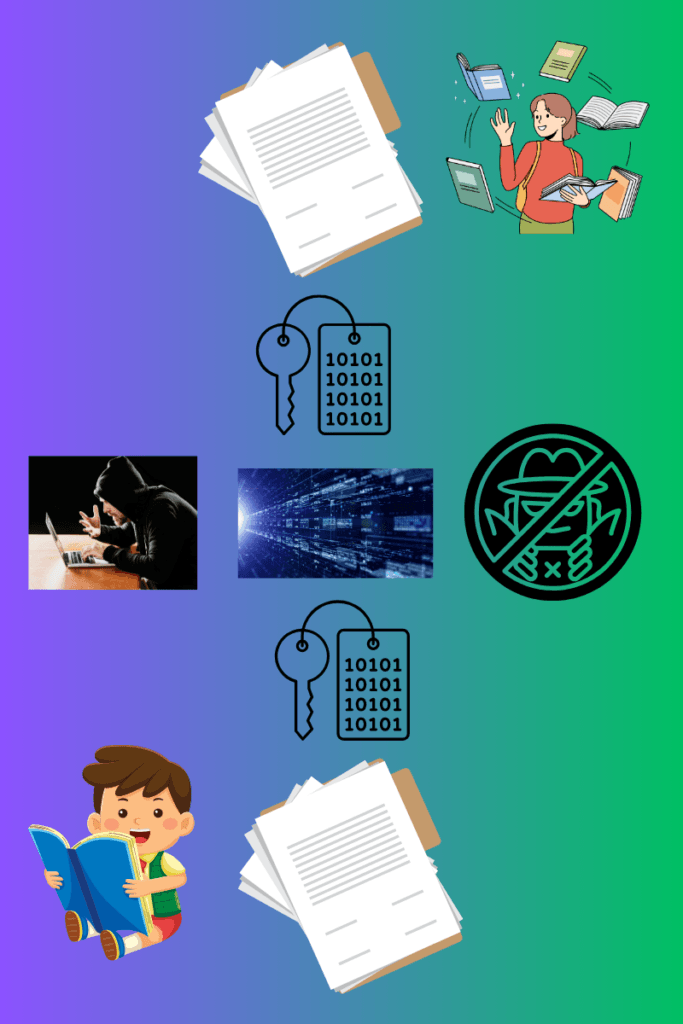What is Full Disk Encryption (FDE)?
Full disk encryption, or FDE, is a security measure that automatically converts the data on a hard drive into a form that cannot be understood by anyone who doesn’t have the key to ‘unlock’ it. Imagine it as turning your entire hard drive into a locked safe, where everything inside is unreadable without the right combination. FDE operates on every bit of data on the disk, securing it from unauthorized access from the moment you power off your device.
Different from file-level encryption, which secures individual files one by one, FDE wraps security around the whole disk in one go. It’s not about selecting specific documents or photos; everything gets the same level of protection. This is crucial because it safeguards not just your files, but also the programs and system files that make your computer run.
Key Takeaways
- Comprehensive Data Protection: Full disk encryption secures all data on a hard drive, protecting against unauthorized access.
- Compliance and Security: Essential for meeting data protection regulations and providing robust security against data breaches.
- Tool Selection: BitLocker, FileVault, and VeraCrypt offer unique features suitable for different operating systems and user needs.
- Performance and Management: While offering strong security, FDE can impact system performance and requires careful key management.
How Does Full Disk Encryption Work?
Full disk encryption (FDE) works by encrypting every piece of data on a hard drive. That renders it inaccessible without the proper key. When you power off your device, the encryption process kicks in. It transforms all data into a scrambled, unreadable format. This ensures that even if someone gains physical access to your hard drive, they cannot read the data without the correct decryption key.
When you power on your device, FDE requires an authentication process. This typically involves a password, PIN, or biometric verification. Once you successfully provide the correct credentials, the decryption process begins. This decryption happens in real-time. That allows you to access your data seamlessly while maintaining security. As you use your device, any new data is encrypted on-the-fly, ensuring continuous protection.
The encryption algorithms used in FDE, such as AES (Advanced Encryption Standard), are designed to be extremely secure, making it nearly impossible for unauthorized users to break the encryption without the key. Moreover, full disk encryption protects not just user files but also system files, applications, and even temporary data, ensuring comprehensive security.
Overall, FDE is a robust security measure that protects against unauthorized access, especially in the event of device theft or loss. By encrypting the entire disk, it provides a strong layer of defense, making it a critical component of any data protection strategy.
The Role of FDE in Protecting Data at Rest
For anyone concerned about protecting sensitive data from prying eyes, FDE is a powerful tool. It’s particularly useful if your device gets lost or stolen. Because the whole disk is encrypted, unauthorized users can’t access your data even if they manage to bypass other security measures, like passwords or biometric authentication.
So how does full disk encryption work? When you turn on your device, you’ll be prompted to enter the encryption key—often a password or PIN. Once verified, your computer will decrypt the data on-the-fly, allowing you to access and use your files as normal. When you shut down, everything gets encrypted once again. It’s a seamless process, meant to protect without interrupting your workflow.
The Fortified Shield: Advantages of Full Disk Encryption
Imagine all your personal information, company files, and sensitive data sealed within a virtually impenetrable safe. That’s what full disk encryption does for the data on your computer. Whether you’re an individual protecting personal information or a business safeguarding intellectual property, knowing the advantages of full disk encryption is essential.
Comprehensive Protection for Data
At the top of the list of benefits is the blanket security it offers. Full disk encryption doesn’t discriminate; every file and folder is encrypted. This means that if your laptop falls into the wrong hands, the thief is met not with open access but a formidable barrier. Moreover, this level of protection is automatic, requiring no user intervention once set up.
In the event of theft or loss, full disk encryption stands as the first line of defense. It goes beyond simple password protection to ensure that data cannot be accessed by bypassing the operating system. Even if the hard drive is removed and placed in another machine, without the correct credentials, the data remains inaccessible.
Compliance and Deterrence
Beyond personal data protection, full disk encryption is often a requirement for compliance with industry standards and regulations. This could include health information protected under HIPAA, or customer data safeguarded by GDPR. Ensuring compliance via full disk encryption not only avoids potential fines but also reinforces your reputation as a guardian of customer data.
Finally, in the high-stakes battle against data breaches and cyber threats, full disk encryption acts as a powerful deterrent. It helps prevent unauthorized access not just by hooded figures in movies, but real-world attackers who can compromise unencrypted data with ease. FDE sends a clear message: There’s nothing of value to see without the key.
Navigating the Trade-offs: Disadvantages of Full Disk Encryption
Performance and Complexity
Although encrypting an entire disk provides robust security, it’s important to consider the potential downsides. One of the primary concerns is the impact on system performance. Because every read and write operation requires encryption or decryption, older or less powerful devices might experience a noticeable slowdown.
Managing encryption keys is not a walk in the park. Lose your encryption key, and your data may become as good as gone. It necessitates a foolproof key management plan to ensure recovery keys are secure yet accessible when needed.
Integration Challenges
Integrating full-disk encryption into your existing infrastructure can be tricky, especially if you have a complex setup with various operating systems and hardware. There can be compatibility issues that require careful planning and testing to resolve.
It’s also wise to recognize that full disk encryption isn’t a silver bullet. Sophisticated cyber attacks aimed at a system while it’s running, known as ‘evil maid’ attacks, can bypass encryption entirely. Hence, FDE should be part of a layered security strategy.
Securing the Digital Vault: Best Practices for Full Disk Encryption
Full disk encryption is a substantial step in safeguarding your sensitive data, but it’s not a ‘set and forget’ solution. Responsible deployment and maintenance are crucial to ensuring that the security FDE provides isn’t compromised. I’m keen on sharing some of the best practices I’ve learned to help you maximize the effectiveness of your full disk encryption strategy.
Strong Encryption Keys and Password Policies
Strong encryption is only as good as the passwords protecting it. That’s why your first move should be to establish robust encryption keys and password policies. Go beyond the basics; opt for complex passwords that are changed regularly. Combine upper and lower case letters, numbers, and symbols, and avoid easily guessable information like birthdays or common words.
Maintenance and Key Management
Stay vigilant with software updates. As pesky as they might seem, updates often contain critical patches for newly discovered vulnerabilities that could otherwise leave your data exposed. Regularly updating and patching encryption software is an EASY WIN to keep the hackers at bay.
Key management can easily become an Achilles’ heel if not handled precisely. Keep secure backups of keys in separate, secure locations and consider using an enterprise-grade key management service if you’re managing a multitude of keys. Make sure you have a comprehensive plan for data recovery, because losing access to your encrypted data can be as detrimental as a data breach.
User and Administrator Education
Lastly, don’t sidestep user education. Every person involved needs to understand the basics of FDE, how to interact with it, and the importance of following security protocols. When users are informed, they’re your first line of defense rather than a potential security gap.
Exploring Full Disk Encryption Tools: Features and Considerations
Comparing Popular FDE Programs
Selecting the right tool for full disk encryption is critical. You’ll want a solution that balances user-friendliness with robust security features. This is where knowing the landscape of available software becomes essential. In this section, I’ll compare popular F.D.E. programs, evaluating their key features and how they align with different users’ needs.
Encryption Algorithms and Security Features
When assessing these programs, the encryption algorithms used are a vital factor. Not all are created equal; some are renowned for their strength and resilience against attacks. It’s important to look into which algorithms each software supports and how often they’re updated.
The user experience is also crucial. Tools with intuitive interfaces make it easier to implement and manage F.D.E., reducing the risk of user errors that could compromise security. But this shouldn’t come at the expense of security features. The balance is delicate, but achievable with the right software.
System Requirements and Compatibility
Remember to check the software’s system requirements and compatibility. The last thing you need is to choose a program that doesn’t play well with your current configuration. Compatibility with your operating system and hardware specifications is a must for seamless integration.
Ultimately, the right choice will depend on specific demands and priorities. MAYBE it comes down to the support offered, or the need for a tool that’s easy for your I.T. team to manage across a large company. With these points in mind, let’s move to the specifics and have a closer look at BitLocker, FileVault, and VeraCrypt.
Deep Dive into Popular Encryption Solutions: BitLocker, FileVault, and VeraCrypt
I’ve walked you through the ins and outs of full disk encryption (FDE), shedding light on the advantages and the challenges it presents. Now, you’ve peeked behind the curtain of popular tools like BitLocker, FileVault, and VeraCrypt, each with its unique offerings. Deciding which FDE tool to use is not just about picking the most robust encryption. It’s about finding the right fit for your operational environment and security posture.
What Is BitLocker?
Microsoft’s Integrated Solution for Windows Users BitLocker is a full disk encryption feature included in Windows Pro and Enterprise editions. It uses AES encryption and integrates seamlessly with Windows, making it a popular choice for businesses and individuals alike.
Pros of BitLocker
- Seamless Integration: Built into Windows, making it easy to enable and manage.
- Strong Encryption: Utilizes AES-128 and AES-256 for robust security.
- TPM Support: Uses Trusted Platform Module (TPM) for enhanced security.
- Remote Management: Compatible with Windows Active Directory for centralized management.
Cons of BitLocker
- Windows Only: Limited to Windows operating systems.
- Complex Recovery: Key management and recovery can be complex without proper setup.
- Performance Impact: May slightly affect system performance during encryption processes.
Exploring FileVault
Apple’s Answer to Full Disk Encryption on macOS FileVault is Apple’s full disk encryption tool for macOS, offering strong encryption with minimal user intervention. It ensures that data on your Mac is secure and accessible only to authorized users.
Pros of FileVault
- Seamless Integration: Built into macOS for easy activation and management.
- Strong Encryption: Uses XTS-AES-128 encryption with a 256-bit key.
- User-Friendly: Simple setup process with minimal impact on performance.
- iCloud Integration: Allows recovery key storage in iCloud for easy recovery.
Cons of FileVault
- Mac Only: Limited to macOS systems.
- iCloud Dependency: Relies on iCloud for recovery key storage, which may be a concern for some users.
- Limited Customization: Fewer advanced configuration options compared to some other tools.
VeraCrypt: An Open-Source Alternative
Cross-Platform Encryption Needs VeraCrypt is an open-source disk encryption software that supports multiple operating systems, including Windows, macOS, and Linux. It’s a popular choice for users seeking a free, highly secure encryption solution.
Pros of VeraCrypt
- Cross-Platform: Compatible with Windows, macOS, and Linux.
- Open-Source: Transparent and regularly audited for security vulnerabilities.
- Strong Encryption: Supports multiple encryption algorithms, including AES, Serpent, and Twofish.
- Versatile: Offers advanced features and customization options.
Cons of VeraCrypt
- Complex Setup: More complex to set up and use compared to BitLocker and FileVault.
- No Native OS Integration: Requires separate installation and configuration.
- Performance Impact: May impact system performance, especially on older hardware.
Decision-Making Tips
The choice hinges on more than just technical specs; consider user experience, system performance, and of course, budget constraints. Always remember that the strongest lock is the one you can use without hindering your daily tasks. As technology evolves, so do security needs. Keep abreast of advancements in FDE to make informed decisions moving forward.
ALERT: Don’t forget to back up your data before embarking on the encryption journey – you’ll thank me later.
Ultimately, your digital security is in your hands. Whether you’re safeguarding personal memories or sensitive business information, taking the step to implement full disk encryption is a wise one. Seek advice, do your research, and choose wisely. A digital fortress awaits, with the key to peace of mind in a world brimming with digital risks.
Frequently Asked Questions
What is full disk encryption (FDE)?
Full disk encryption (FDE) converts all data on a hard drive into a secure format, only accessible with an encryption key.
How does full disk encryption differ from file-level encryption?
FDE encrypts the entire disk, including system files, whereas file-level encryption secures individual files.
What are the advantages of using full disk encryption?
FDE offers comprehensive protection for all data, compliance with regulations, and acts as a strong deterrent against unauthorized access.
Can full disk encryption affect system performance?
Yes, FDE can impact system performance, especially on older devices, as it requires resources for encryption and decryption processes..
What are the popular tools for full disk encryption?
Popular FDE tools include BitLocker for Windows, FileVault for macOS, and VeraCrypt for cross-platform use.
Is full disk encryption easy to integrate with existing systems?
Integration can be challenging due to compatibility issues, but proper planning and testing can mitigate these difficulties.

Experienced cybersecurity analyst, software engineer, patent attorney, worked with Linux, Windows, AWS, lots of security tools. Hope to help people do the right things and do the things right!