Phishing attacks are a major cyber threat that can lead to serious financial and personal losses. As technology evolves, so do the tactics used by cybercriminals to trick individuals and organizations. Understanding the different types of phishing attacks is essential for protecting yourself from these harmful schemes.
Our new book on cybersecurity for small businesses will help give you a leg up on hackers!
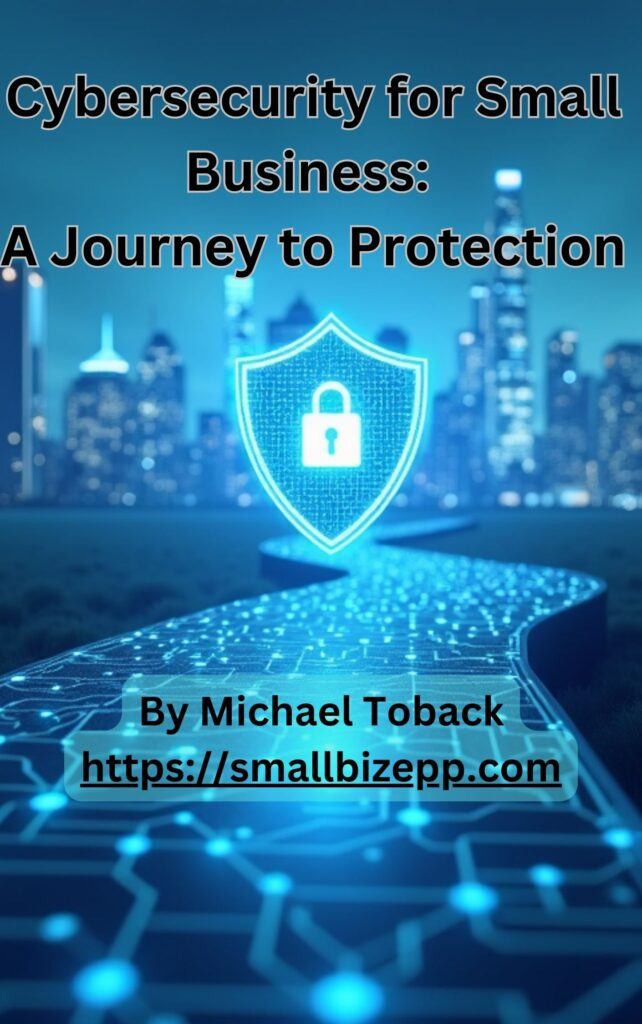
Some of the most common types of phishing attacks include email phishing, where attackers send emails pretending to be legitimate entities, and spear phishing, which targets specific individuals or organizations. Advanced methods like whaling focus on high-profile targets, while other techniques such as vishing and smishing use phone calls and text messages to steal information.
These attacks often use social engineering to manipulate victims into revealing sensitive information. By recognizing the signs of phishing attempts and implementing preventive measures, individuals and organizations can safeguard their data and reduce the risk of falling victim to these scams. For more detailed information, you can explore articles like the one from Norton on phishing examples and prevention tips.
Key Takeaways
- There are various types of phishing attacks, including email, spear, and whaling.
- Social engineering is a key tactic used in phishing scams.
- Recognizing and preventing phishing attempts is crucial for cybersecurity.
Understanding Phishing
Phishing is a widespread cyber threat targeting users to steal sensitive information. It employs various techniques to trick individuals into divulging their personal data.
Definition and Scope
Phishing is a form of cyber attack that involves tricking victims into revealing confidential information. Attackers pretend to be trustworthy entities to deceive users. These attacks can target anyone, from individual users to large organizations.
Phishing can involve emails, text messages, or direct messages. The goal is often to steal login credentials, credit card numbers, or other personal information. Sometimes, phishing is used to install malware on the victim’s device. This type of attack falls under the broader category of social engineering, where attackers exploit human psychology rather than hacking computer systems directly.
Phishing Techniques and Tactics
Phishing attacks use several methods to fool their targets. One common technique is email phishing, where attackers send emails that appear to be from legitimate sources. These emails usually contain links or attachments that, if clicked, can lead to data theft or malware installation.
Another method is spear phishing, which targets specific individuals or organizations. These attacks are tailored to the victim, making them harder to detect. Smishing, or SMS phishing, involves sending fake text messages to trick users, while watering hole phishing involves compromising websites frequently visited by a specific group.
Attackers may also use clone phishing, where they replicate previous legitimate emails but alter the content to include malicious links or attachments. Understanding these tactics is crucial in recognizing and preventing phishing attacks.
Common Types of Phishing Attacks
Phishing attacks can take many forms, each with its own tactics and targets. Three of the most common types are Email Phishing, Spear Phishing, and Whaling.
1. Email Phishing
Email phishing involves sending fraudulent emails that appear to be from a trusted source. These emails often include links leading to fake websites that steal login credentials or other sensitive information.
Hackers use various techniques to make these emails look legitimate. This might include copying the branding of well-known companies or faking email addresses that look similar to real ones.
Recipients might be asked to update their accounts, verify information, or win prizes. The key to avoiding these scams is verifying the email’s authenticity before clicking on any links or providing personal details.
2. Spear Phishing
Spear phishing is a more targeted form of phishing. While email phishing spreads a broad net, spear phishing aims at specific individuals or organizations.
Attackers research their targets to create highly personalized messages. These emails can appear very convincing because they include information relevant to the recipient.
For example, a spear phishing email might reference a recent meeting or project the target is involved in. The goal is to trick individuals into revealing confidential information, such as login credentials, which can then be used to access sensitive systems or data.
3. Whaling
Whaling is similar to spear phishing but targets high-profile individuals within an organization, such as executives or senior managers.
These attacks often involve emails that appear to come from other executives or trusted sources within the company. The messages might request sensitive information, authorize financial transactions, or ask for access to confidential data.
Due to their high status, whaling targets usually have more access to corporate secrets or financial assets, making the potential damage from a successful attack much greater.
To protect against whaling, it’s crucial for organizations to educate their executives about the risks and train them to recognize suspicious emails. Using multi-factor authentication and strict email verification processes can also help mitigate these threats.
Targeted Phishing Attacks
Targeted phishing attacks are designed to prey on specific individuals or groups by using unique, customized tactics. These attacks often trick victims into divulging sensitive information through various means.
4. Clone Phishing
Clone phishing involves creating a near-identical copy of a legitimate, previously delivered email. Attackers replace legitimate attachments or links with malicious ones. This type of phishing is particularly harmful because the recipient is already familiar with the legitimate email, making the fake version seem trustworthy.
Employees in companies frequently targeted by these attacks may not notice small changes in the cloned email. This can lead to the compromise of confidential information or installation of malware. Recognizing slight discrepancies in the sender’s address or unusual requests can help identify such attacks.
5. Vishing (Voice Phishing)
Vishing, or voice phishing, uses phone calls to trick individuals into providing sensitive information. Attackers often impersonate trusted entities like banks, tech support, or government agencies. They create a sense of urgency, convincing victims to divulge personal details or make payments.
The attacker might use Caller ID spoofing to make the call appear legitimate. Training employees to recognize common vishing tactics can help. It’s crucial to verify the caller’s identity by hanging up and contacting the organization directly using official contact information.
6. Smishing (SMS Phishing)
Smishing, or SMS phishing, targets victims through text messages. Attackers typically send messages that look like they come from legitimate sources, such as banks or government agencies. These messages often include a sense of urgency, such as warnings of account issues or missed payments, along with a link or phone number to resolve the problem.
Once the victim clicks the link or calls the number, they are directed to provide personal information or download malicious software. To avoid smishing attacks, individuals should be cautious of unsolicited messages, verify the sender’s authenticity, and avoid clicking on links or calling numbers provided in suspicious texts.
Technical Methods Used in Phishing
Cyber attackers employ various technical methods in phishing to exploit vulnerabilities. These techniques can range from using malware to employing phishing kits and session hijacking.
7. Malware-Based Phishing
Malware-based phishing involves the use of malicious software to deceive targets. Attackers send emails with attachments or links that seem legitimate. Once opened, these emails install malware on the victim’s device.
The malware can steal sensitive information like passwords, credit card numbers, or personal data. Keyloggers, a type of malware, record every keystroke to capture login credentials. Trojans disguise themselves as harmless software but provide unauthorized access to the attacker.
Victims usually don’t realize their system is infected until the damage is done. Regularly updating antivirus software and being cautious with email attachments can help prevent these attacks.
8. Phishing Kits
Phishing kits simplify the process for cybercriminals by providing ready-made tools to execute phishing attacks. These kits include email templates, fake website designs, and scripts to capture sensitive information.
Attackers deploy these kits to create convincing replicas of legitimate websites. When users enter their credentials, the information is sent to the attacker. This method is popular due to its ease of use and effectiveness.
Phishing kits are often sold on underground forums and marketed to individuals with minimal technical skill. Awareness and skepticism towards emails asking for sensitive information can reduce the risk of falling victim to these attacks.
9. Session Hijacking
Session hijacking involves taking over a user session after they have logged into an online service. Attackers compromise session tokens, which are used to keep users logged in without entering their credentials repeatedly.
Methods like cross-site scripting (XSS) or man-in-the-middle (MITM) attacks help in this process. Attackers may redirect traffic through their servers or inject malicious scripts into web pages to steal session tokens.
Once hijacked, attackers can access the user’s account without needing login details. Using encrypted connections (HTTPS) and logging out of accounts when not in use can mitigate the risks associated with session hijacking.
These technical methods highlight the diverse strategies attackers employ in phishing campaigns. Being aware of these approaches helps individuals and organizations to better protect themselves from cyber threats.
Social Engineering in Phishing
Phishing scams use social engineering to trick people into giving away sensitive information. These attacks often involve emails or websites pretending to be legitimate. Below are three common phishing methods.
10. Deceptive Phishing
Deceptive phishing involves attackers pretending to be a trusted entity. This often happens through emails that look like they come from reputable companies. The aim is to get the victim to click on a malicious link or download an attachment. For example, an email may appear to be from a bank asking you to verify account details. The attacker hopes the victim will enter personal information, which they then steal.
Key Characteristics:
- Emails appear genuine but are fraudulent.
- Links direct users to fake websites.
- Often requests urgent action.
11. Pharming
Pharming redirects users from legitimate websites to fraudulent ones. Unlike deceptive phishing, which relies on email, pharming manipulates the DNS records. This means users can be tricked even if they enter the correct URL. For instance, typing a bank’s URL into the browser could redirect to a fake site if the DNS has been tampered with. The fake site looks identical to the real one, making it easier to steal login information without the victim noticing.
Key Characteristics:
- Alters DNS settings.
- Users are unaware of the redirection.
- Fake websites mimic real ones.
12. Pretexting
Pretexting involves attackers creating a fabricated story to obtain confidential information. The attacker might pose as someone in authority, like a company executive, to gain the victim’s trust. For example, the attacker might call an employee claiming to be from the IT department and request login credentials. The attacker relies on the believable story to manipulate the victim into divulging sensitive information.
Key Characteristics:
- Fabricated stories are used.
- Often involves impersonation.
- Aims to gain specific information.
Phishing, through various social engineering techniques, is one of the most prevalent cyber threats today. Understanding deceptive phishing, pharming, and pretexting can help protect against these attacks. Familiarity with these tactics can help individuals recognize and avoid potential scams.
13. Pop-Up Phishing
Pop-up phishing is a deceptive tactic where attackers use fraudulent pop-up messages to trick users into revealing sensitive information or downloading malware. These pop-ups often appear as warnings or alerts, claiming that the user’s computer is infected with a virus or that their personal information is at risk.
How Pop-Up Phishing Works
- Triggering the Pop-Up: While browsing the web, users might encounter a pop-up message that seems to come from a legitimate source, like a security software company or a financial institution.
- Deceptive Messaging: The pop-up usually contains alarming language designed to create a sense of urgency. It may instruct the user to call a phone number, visit a specific website, or download a tool to fix the issue.
- Harvesting Information: If the user follows the instructions, they might be directed to a fake website that looks authentic but is designed to steal personal information. Alternatively, they might be asked to download malware disguised as a helpful tool.
Recognizing and Avoiding Pop-Up Phishing
- Ignore Suspicious Pop-Ups: Never interact with pop-ups that appear suddenly and make alarming claims. Close the window using your browser’s task manager if necessary.
- Verify the Source: If a pop-up claims to be from a reputable company, visit the company’s official website directly rather than clicking on links within the pop-up.
- Use Pop-Up Blockers: Ensure that your browser’s pop-up blocker is enabled to prevent these messages from appearing.
- Stay Updated: Keep your browser and security software up to date to protect against vulnerabilities that attackers exploit.
By staying vigilant and recognizing the signs of pop-up phishing, users can better protect their personal information and avoid falling victim to these scams.
Spotting Phishing Attempts
Successful spotting of phishing attempts relies on recognizing suspicious signs in emails, carefully checking website authenticity, and verifying contact information thoroughly. Each aspect is crucial for protecting against cyber threats.
Signs of Phishing Emails
Phishing emails often contain red flags that can help identify them. One common sign is an unexpected sense of urgency or threats to scare the reader into quick actions. Such emails might claim your account will be locked if you don’t respond immediately.
Look for unusual sender addresses. Even if the name looks familiar, the email address itself might be slightly altered. Another sign is poor grammar or spelling mistakes, which often indicate a rushed or non-professional effort.
Attachments and links in phishing emails are especially dangerous. Hover over links to see if the URL looks suspicious before clicking. Attachments from unknown senders should never be opened, as they can contain malicious software.
Evaluating Website Authenticity
Ensuring a website’s authenticity is essential before providing any sensitive information. One of the first steps is to check the URL. A secure site typically starts with “https://” rather than just “http://,” and often displays a padlock icon next to the URL.
Phishing sites frequently use URLs that closely resemble those of legitimate sites, with slight changes like substituting letters or adding extra characters. Carefully examining the URL for these small differences can help prevent falling victim to a phishing site.
You can also evaluate the website’s content. Legitimate sites generally have professional-looking designs and up-to-date information. In contrast, phishing sites may have elements that seem out of place, outdated, or of poor quality.
Verifying Contact Information
Verifying contact information is a critical step in spotting phishing attempts. Authentic companies will have consistent and professional contact information, including valid email addresses, phone numbers, and physical addresses.
Check the email address for authenticity. Does it match the official domain of the company it claims to represent? If in doubt, look up the company’s contact details independently and compare them with the information provided.
You should also verify phone numbers. Calling a trusted number for the company can confirm whether the communication is legitimate. Be suspicious of unsolicited contact that asks for sensitive information, especially if they pressure you to act quickly. By verifying these details, you can better protect yourself from phishing scams.
Prevention and Response
Addressing phishing attacks requires a combination of preventive measures and effective responses. Key strategies include implementing anti-phishing tools, educating users, and promptly reporting incidents.
Employing Anti-Phishing Measures
Organizations should install and regularly update spam filters to block phishing emails. These filters scan for suspicious senders, unusual links, and harmful attachments. Security patches and system updates keep software resilient against new phishing techniques.
Using multi-factor authentication (MFA) adds a layer of security. It requires users to provide two or more verification methods before gaining access. This reduces the risk of credentials being stolen through phishing.
Additionally, employ domain monitoring to detect and stop phishing sites impersonating your organization. This proactive step helps protect both company and customer data.
Educating Employees and Individuals
Training programs are essential. Regular phishing awareness training helps employees recognize phishing attempts. Use mock phishing scenarios to test their responses.
Encourage employees to examine email addresses closely and avoid clicking on suspicious links. Teach them to verify unexpected requests for sensitive information through direct communication channels.
Provide resources like infographics and checklists summarizing key points. This reinforces learning and keeps employees vigilant. Continuous education ensures everyone is equipped to identify and avoid phishing threats.
Reporting and Responding to Phishing
When encountering a phishing attempt, promptly report it to the organization’s IT department or security team. Early detection helps prevent further damage.
Notify the impersonated company or service, if applicable. This alerts them to take actions against the phishing attempt. Placing fraud alerts on credit reports can also help mitigate potential identity theft.
Organizations should document and analyze phishing incidents to improve their defenses. This can include updating training materials and refining security measures.
Encourage individuals to report phishing attempts to authorities like the Federal Trade Commission (FTC). Their insights help track and combat larger phishing campaigns.
Legal and Ethical Considerations

Laws and ethics play crucial roles in combating phishing, as they provide frameworks to handle these attacks and guide researchers in conducting their studies responsibly.
Laws Against Phishing
Phishing is illegal in many countries, and various laws exist to combat it. In the United States, laws such as the Computer Fraud and Abuse Act and the CAN-SPAM Act are used to prosecute attackers. The European Union has directives like the General Data Protection Regulation (GDPR) which, among other things, protect personal data from unauthorized access.
These laws aim to hold perpetrators accountable and deter future attacks. Offenders can face severe penalties, including fines and imprisonment, depending on the severity of the attack. Legal measures help protect users by setting strict boundaries on what constitutes illegal activity and how it is penalized.
Ethical Implications
Ethical considerations in phishing research are also significant. Researchers conducting phishing tests must ensure they have informed consent from participants, following guidelines like those from the Department of Health and Human Services (DHHS). Without proper consent, these tests can be seen as unethical and intrusive.
Ethically, phishing exploits trust and manipulates human behavior, creating privacy and security risks. Researchers must balance the need for realistic simulations with respect for participants’ rights. Transparency, minimizing harm, and providing debriefings are essential practices to uphold ethical standards in phishing studies. Following these principles ensures research can advance without causing unnecessary harm or violating participants’ rights.
Our new book on cybersecurity for small businesses will help give you a leg up on hackers!
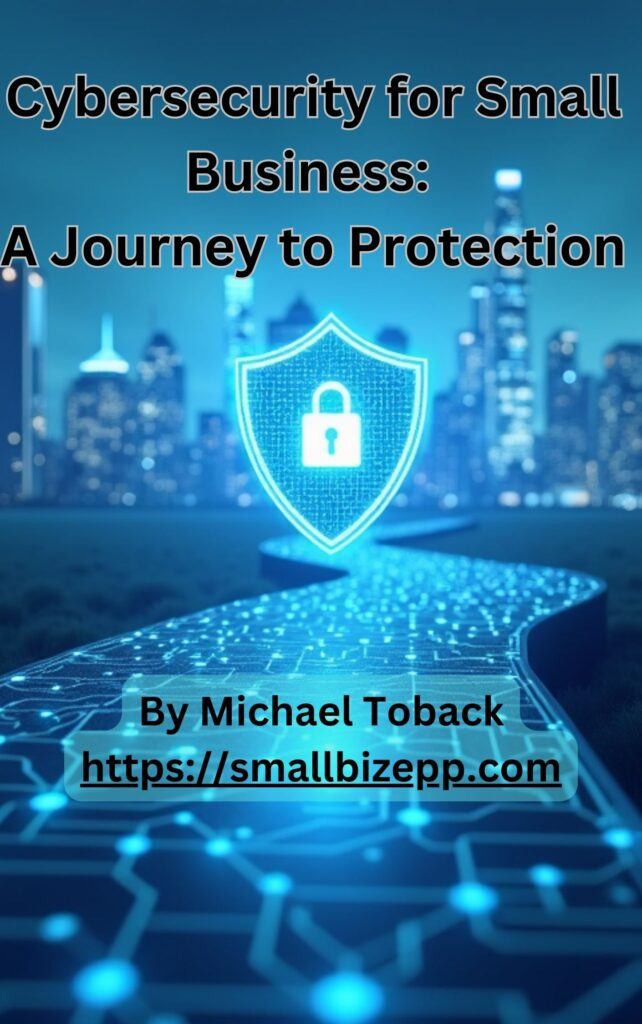
Conclusion
Phishing attacks remain a significant threat in the digital age, evolving continuously to bypass security measures and exploit human vulnerabilities. Understanding the various types of phishing, from email phishing to more sophisticated methods like spear phishing and whaling, is essential for both individuals and organizations. These attacks often leverage social engineering tactics to manipulate victims into divulging sensitive information, leading to severe financial and personal losses.
Recognizing the signs of phishing attempts, such as unexpected emails from seemingly legitimate sources, urgent requests for personal information, and suspicious links or attachments, can help mitigate the risk. Employing preventive measures like enabling multi-factor authentication, using up-to-date antivirus software, and educating employees about the dangers of phishing are crucial steps in safeguarding your data.
In conclusion, the persistence and adaptability of phishing attacks highlight the importance of staying vigilant and proactive. Regularly updating security protocols, conducting phishing awareness training, and maintaining a healthy skepticism towards unsolicited communications are vital in protecting against these cyber threats. By taking phishing seriously and implementing robust security practices, you can significantly reduce the likelihood of falling victim to these scams.
Stay informed, stay cautious, and always verify before you trust. Your cybersecurity is only as strong as the weakest link, so make sure every link in your chain is fortified against phishing attacks. Protect your information and encourage those around you to do the same.
Frequently Asked Questions
How does phishing fit into the broader category of social engineering attacks?
Lorem ipsum dolor sit amet, consectetur adipiscing elit. Donec et ex vel nunc tempor finibus et ut turpis. Proin turpis ex, venenatis non tempus et, ultrices sit amet tellus.
In the banking sector, methods include email phishing, phone phishing, and fake websites that mimic real banking sites. These often aim to steal login credentials or financial information.
Smishing involves fraudulent text messages. Vishing uses voice calls to trick victims into providing personal information. Traditional phishing generally uses emails to perpetrate scams. Each method manipulates different communication channels.

Experienced cybersecurity analyst, software engineer, patent attorney, worked with Linux, Windows, AWS, lots of security tools. Hope to help people do the right things and do the things right!

