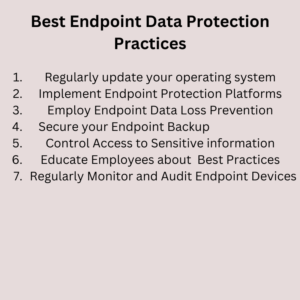
This article explores the seven best practices for endpoint data protection. In doing so, it provides a roadmap for organizations to secure their sensitive data. Doing so, they can maintain security and compliance.
In the age of remote working, data security has become a paramount concern for businesses worldwide. Endpoint devices are devices such as desktops, laptops, and mobile devices. They serve as gateways to enterprise networks. Thus, making them prime targets for cyber threats.
1. Regularly Update Your Operating System
Keeping your operating system (OS) updated is the first line of defense in endpoint data protection. Updates often include patches for potential security weaknesses that could be exploited by malicious actors. Both Microsoft and Apple regularly release updates for their operating systems, Windows and macOS, respectively, to address potential security risks.
2. Implement Endpoint Protection Platforms (EPP)
Endpoint Protection Platforms (EPP) are comprehensive security solutions installed on endpoint devices to prevent threats. EPPs are packages such as Forticlient and FortiEDR.
EPPs employ various security features like blocking malware, cataloging potential security weaknesses, and using behavioral analysis. Doing so, they can detect suspicious activity. Cloud-based EPPs offer the added advantage of remote threat monitoring and remediation.
3. Employ Endpoint Data Loss Prevention (DLP)
Endpoint Data Loss Prevention (DLP) is designed to discover and protect sensitive data. It monitors devices on the network, controlling the usage and sharing of sensitive items, thereby mitigating potential risks.
Use Cases
Let’s consider a few use cases:
- Detecting and Preventing Account Compromise. There is a shift to remote work and accelerated cloud adoption. Because of these, trusted accounts, domains, and apps have become significant sources of cloud attacks.
Endpoint DLP can detect and revoke malicious third-party apps. As such, they can block known threat actors and malicious IP addresses. Thus they can prevent account compromise. - Preventing Data Loss. Endpoint DLP can adapt its detection, prevention, and response to the risky user. Such a user can be malicious, negligent, or compromised.
Endpoint DLP can also adapt to sensitive data, whether it’s regulated data, intellectual property, or other sensitive business information. This helps organizations meet compliance needs and protect sensitive business information across email, cloud, and endpoints. - Monitoring Insider Risks and Behavioral Context. Endpoint DLP provides insight into data movement and user activity. It can answer the “who, what, where, when” and intent questions around security alerts and events in real-time. This empowers security teams to protect against data loss, monitor insider threats, and accelerate their response to user-driven incidents.
- Incident Response. Endpoint DLP can help accelerate the response to any user-driven security event or incident. It provides visibility across all activity by users.
The activity can be organized in a timeline. And so it is at the fingertips of the security team. Thus, enabling a faster and more effective response.
In essence, Endpoint DLP is a powerful tool that helps organizations to protect their sensitive data. It also monitors user behavior, and responds swiftly to security incidents.
4. Secure Your Endpoint Backup
Endpoint backup is crucial for data protection. In the event of a data loss incident, having a backup allows you to restore your data quickly and minimize downtime. Cloud-based backup solutions are a popular choice due to their scalability, cost-effectiveness, and ease of access from anywhere.
5. Control Access to Sensitive Information
Access control is a critical aspect of data security. It is important to implement the Principle of Least Privilege (PLP). PLP involves granting users the minimum levels of access they need to perform their tasks.
PLP can significantly reduce the risk of data breaches. This approach is particularly important in the context of remote working, where employees access enterprise networks from various locations and devices.
6. Educate Employees about Security Best Practices
Employee education is a fundamental part of any data protection strategy. Regular training sessions can help employees understand the importance of data security and the role they play in protecting sensitive information. Topics can include the dangers of phishing emails, the importance of strong passwords, and the proper handling of sensitive data.
7. Regularly Monitor and Audit Endpoint Devices
Regular monitoring and auditing of endpoint devices can help detect potential security threats before they cause significant damage. This involves tracking all devices that connect to your network. It identifies non-compliant devices and deploys security baselines to establish best practice security configurations.
Conclusion
In the fast-paced digital world we live in, endpoint data protection has become a crucial aspect of cyber security. So, how can organizations enhance their data security and reduce the risk of cyber threats? The answer lies in the seven best practices we’ve discussed in this article.
Remember, in the realm of data security, every step counts. So, don’t wait for a data breach to happen before taking action. Start implementing these practices today and fortify your defense against cyber threats. After all, the safety of your data is in your hands.
Frequently Asked Questions
Q: How does an Endpoint Protection Platform work? An Endpoint Protection Platform (EPP) is a comprehensive security solution installed on endpoint devices to prevent threats. It employs various security features such as blocking malware, cataloging potential security weaknesses, and using behavioral analysis to detect suspicious activity.
Q: What are the capabilities of an Endpoint Protection Platform? EPPs offer a range of capabilities, including malware blocking, vulnerability cataloging, suspicious activity detection, and remote threat monitoring and remediation. Some EPPs also include Endpoint Detection and Response (EDR) capabilities. This allows it to detect and respond to potential threats that may bypass prevention measures.
Q: Why is Endpoint Protection not enough? While Endpoint Protection is a crucial part of a security strategy, it is not a silver bullet. It should be complemented with other measures. These measures include:
– regular OS updates
– data loss prevention
– secure backups
– access control
– employee education
– regular monitoring and auditing of endpoint devices.
Q: How do I monitor Endpoint Protection status? Monitoring the status of Endpoint Protection involves tracking all devices that connect to your network. Thus, identifying non-compliant devices, and deploying security baselines to establish best practice security configurations.
Q: What is Endpoint Data Protection? Endpoint Data Protection involves practices and technologies aimed at protecting end-user devices from malicious software. These devices, like desktops, laptops, and mobile phones, are used by employees to connect to corporate networks and access resources.

Experienced cybersecurity analyst, software engineer, patent attorney, worked with Linux, Windows, AWS, lots of security tools. Hope to help people do the right things and do the things right!


Hey Michael! Loved your article on endpoint data protection practices! Data security is such a hot topic these days, especially with remote work becoming the norm. Your seven best practices are spot-on, providing a clear roadmap for organizations to safeguard their sensitive data and stay compliant.
I found the use cases for Endpoint Data Loss Prevention (DLP) really interesting. Detecting and preventing account compromise, preventing data loss, and monitoring insider risks—are some critical scenarios.
I’m curious to know more about how Endpoint DLP adapts to different user behaviors and protects sensitive business information. Also, how do you think employee education plays a role in implementing these practices effectively? Looking forward to your insights!
Hi Israel. DLP can scan files and/or messages leaving the site and stop it based on patterns in the messages. For instance, if it saw a 9 digit number with or without dashes, it might assume that is us social security number. It can also look for other patterns like that.
As far as employee education, a lot of that is teaching people not to respond to text or emails that look like they came from a legitimate source unless they are sure.
For instance, people would regularly get emails that were supposedly from our CEO but when you look at the actual email address it came from some other country! Also, the email was asking a low level employee to do some task without consulting their supervisor (buy gift cards… right!)